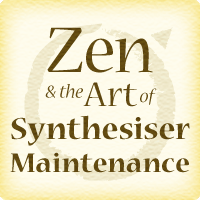I

A few years later I needed to upgrade my rather underpowered G4 (underpowered for the latest round of software updates, that is). And so I obtained a secondhand G5 . . . which was great in as much as it worked, it was visually striking, it has all these fans in separate cooling zones, and maybe as a result is actually noticeably quieter than the G4. Today I notice it also has a lower maximum power rating. But handling it is comparatively unpleasant, as the aluminium case is a lot heavier, and the handles are less comfortable. It’s a minor issue but I did think it surprising, as I often do, when design updates result in poorer products. Should we not record our successes and study them?
Intending to get to grips with the G5 technically, I attempted to disassemble it it — you know, as you do . . .
It was worse than I’d thought. Several of the components in the case do not fit into the case without awkward manoeuvring — for example, in order to remove the drive in the upper bay you actually have to remove the lower drive first. This isn’t wholly new — the Quadra 650 case did something similar. But, wait, I thought we’d learned . . . ? No. Actually some G4 drive positions were stacked too. But isn’t it nice to be able to remove only the components you need to? As a general principle?
That should be an obvious one. I think. But.
I had thought, based on some previous experience of tower cases, that putting the PSU at the bottom made sense. I can’t completely criticise Apple design on that one. It’s a big heavy lump and heavy things belong low down for centre-of-gravity reasons. But quite aside from the point that this entire case is a big, heavy and abnormally stable lump, it turns out that the position exposes the PSU to leaking coolant, in liquid-cooled models. Mine isn’t liquid-cooled, but it’s a point worth remembering. Still, the really big but is that in the G5 case, the PSU cannot be independently removed. PSUs, even in Macs, are some of the most frequently replaced components, but the G5 tower’s PSU can’t be got out without removing the motherboard, any cards on it, the CPUs and their whole cooling system. What?
And at that point I gave up. I had too much to do to risk fiddling with it any further. Had I known that the heatsinks and CPUs come off as a piece, without requiring separation (= no re-pasting later), I might have continued to exercise my incredulity, but no.
Until this week. Which is a gap of about four years.
Late last week, an occasional fault recurred, and stayed put: the G5 wouldn’t go into sleep mode. That is, it almost sleeps, but doesn’t switch off its fans, and after a few minutes spins them up as if trying to combat a meltdown, which I assume indicates the signals from the thermostats aren’t getting through. And then it won’t wake up.
Coincidentally, I recently bought an induction hob, which I think is superb in every way except that it wakes the G5 up every time it’s switched on (at a distance of 15m and through four foil-backed partition walls, and only the G5). Buuuut I don’t really think that’s the cause. What, then?
I puzzled over this for a couple of days, zapped the PRAM, unplugged, replugged, removed every cable, looked on forums, stuck a CD in, took it out, unplugged the CD drive, rebuilt preferences, cleared caches. Nothing. Took a break from it. Then on about day five, having been vaguely aware that the machine was really slowing down, I realised that only one processor was running. Oh.
So, machines with multiple processors can have one fail and still run. Not definitive, and I don’t see a way of getting OSX to tell me which CPU is working, but no checks turned up anything relevant. I decided to get a replacement. Ordered. I’ve spent some days only using it for a brief email check. A thing I noticed as time went by was that it was failing to read various preferences, or reading the wrong ones — for example, I couldn’t stop Spotlight trying to index backup volumes. And it started running Apache and PostgreSQL for no reason. Various other startup processes not coming from the right place . . . This is kind of alarming, but no signs of anything that couldn’t be explained by a local fault.
Today, I fired up late, and both processors were there. Everything behaving well. And while I gave the screen a long slow intimidating stare, the Postie arrived with the replacement processor. Well, that’s some CPU that can fix your problem merely by coming within a half-mile . . . ? Or not. I tried sleep mode. No problem. I restarted. Only one processor. No sleep. Spotlight determinedly indexing the backup volumes. Four httpd processes.
So open up, and this time, I actually removed the CPUs, one at a time, replacing them with the spare. No difference in any configuration.
While I was at it, since I’d got this far, I decided to remove the PSU and clean it. So, motherboard out. As someone who has worked as a computer tech, having dealt with almost every model of desktop Mac from the Mac II and SE through to the first iMacs and G3s, I can seriously say this is the most awkward Desktop Mac maintenance job I’ve ever had. Yes, worse than the SE with the CRT inside. I’m very grateful the G5 has round corners, because I lost enough blood to the sharp corners in the Quadras, thanks, but never have I felt so close to damaging a board in removal. This is a big motherboard, and disquietingly flexible. And to complicate matters, it has a ventilation-zone-wall attached. It’s actually larger than the opening in the side of the case it goes in. What? I mean, maintenance time is money, no matter who’s doing it. And even with the board finally out, PSU removal is far from straightforward. Too many inflexible cables.
This is the height of bad case design. Of course, Apple moved on after a couple of years, and I don’t know whether the sheer difficulty of maintenance is fixed in the Intel Mac Pro range, though I believe the main board(s) are still at the back of the case. They did move the PSU back to the top of the case, and did move the drives into a hot-swap rack. And I understand they made the RAM easier to get at too. But I doubt I’ll be finding out about the rest.
What I will find out about, after three and a half hours of multiple dis- and re-assemblies was whether some of the oddities might be battery related. All obvious options being exhausted, that needed checking. And yes, almost no charge left. It’s early days, but a fresh motherboard battery has actually allowed it to run as a multiprocessor machine once more. With Spotlight behaving, and no extraneous servers. And sleeping and waking like a good workstation. And waking anyway when the hob starts up . . .
This post may be updated, but if it isn’t, the lesson is: any G5 weirdness => battery-first, then think about symptoms.
But . . . I can get that an unregistered processor might stop the system from sleeping, but why would a dud battery cause a whole processor to vanish?
Comment or Question about this page? write
Article text ©2014 Electropict  .
.
Click images for individual licences.