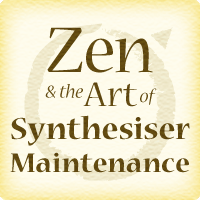The CP1700 PS is an A3+ CMYK inkjet printer produced by Hewlett-Packard in the early to mid noughties; which, having had some prior experience of single-cartridge colour inkjets over the previous decade or so, I decided to buy on the grounds (as I recall them) that a) PostScript, b) SRA3-capable, c) separate colour cartridges, d) separate printheads which seemed like a good idea at the time, and e) apparently more fade-resistant inks than I’d previously been able to enjoy. Oh how more than slightly wrong I was.

Actually, out of the box, it seemed pretty good, printed very well with the PostScript 3 option, and while I thought I might like the extra tray, network connection/server module, and duplex unit, I could do without for the time being. Then as it happened I ended up not using it as much as intended since [life], so I didn’t add any of the extras. The only big issue with it initially was the big issue. It was physically rather larger than the previous (Epson iirc?) A3 colour inkjet I’d used but I managed to put it on its own trolley which at least allowed it to be moved out of wherever it was currently in the way. This is not a shelfable printer.
Then a year went by, and having used perhaps a third of the K cartridge and perhaps a quarter of CMY, suddenly it stopped working one day when I needed to print something. All cartridges supposedly needed replacement. Yet they were clearly not empty. So why? It turned out that the cartridges were time-limited. I hunted for information online, and gathered that they pack up, not on the basis of anything going wrong, but because it’s been a year since you installed them. And there was no information about options other than replacement. Worse, it seemed the print heads were also time-limited. So I found myself having to buy eight replacements. If I remember, it would have been over £200, an appreciable proportion of the cost of a replacement printer. And it would need the same again in another year? This was not and is not good.
(It had also become apparent by then that the inks were not waterfast and did fade, especially magenta. But not quite so much of an issue.)
Consequences were that I started using a colour photocopier I had access to (though I couldn’t have afforded one of my own), and packed the CP1700 away in its box intending to do something about it like sell for parts, though that never happened because [life]. And thirdly that I decided never to buy another HP printer.
In the intervening years and two houses later I replaced another older HP inkjet (A4) with an Epson, only to find that it’s even worse, as it needs to be left permanently powered up so it can self-clean by wasting ink on a regular basis. We now rarely use printers, so it basically sits working its way through its cartridges all through the year then demands replacements. (I have also decided never to buy another Epson printer, possibly never another inkjet. I really liked the results I got with thermal wax . . . )
Plus of course this year, due to pandemic, I can’t access the colour copier I’ve been using twice a year for the last decade for A3 things. So . . . options?
Well, I’ve been thinking recently of the huge boxed CP1700 still taking up too much loft space above my sleepy head. Time to sell it for parts? Interestingly, a look online shows that the situation may have changed. There is now a continuous-ink setup available for it, which is excessive for me, but there are also refillable and resettable ink cartridges. That might represent a cost saving over time? And the refillables are cheaper than original HP10/HP11 cartridges. Third-party print heads too, though the HP11 heads are probably more expensive than they were, especially the black one, for no immediately obvious reason. (I’m not clear why the print head colours are different in the first place, but there may be something I don’t know.)
However, I’m not the only person to have encountered these problems over the years, and I now gather from various sources that the CP1700 has a CMOS battery in it, which if pulled briefly, should reset the expiry timing. That seems like a complete answer to the problem. If it works out, I may just keep the CP1700 in use. Assuming it does in fact still work. Consequently:
Day 1: I’ve ordered some refillable cartridges and print heads. And gotten it down from the loft, left it a few hours to acclimatise, unboxed it and set it up, then left it overnight for acclimatisation in the open. It’s been something like fifteen years, but it’s been wrapped in its original plastic bag so shouldn’t be too damp. Will it work?
Day 2: It powers on, doesn’t explode, and complains about empty ink cartridges. I’m leaving it plugged in for gradually increasing periods to allow the PSU caps to reform safely if possible. I’ve also ordered a secondhand network module as I don’t see it being easy to use over USB in the new workspace. Also it would be good to use it as a replacement for the Epson thing from other (Linux) clients. Then we can sell the Epson, maybe. Final point, it’s likely to need the supply system between cartridge and head cleaned out; that’s likely to be the difficult bit.
Day 3: While waiting I decided to try opening it up. The left end panel is attached by two T20 screws, and with those out slides back. The control board is attached by three T10 screws, two at the bottom, and one (with a dog point) in the centre. The top/front panel has to be released at the left end to allow the board to be pulled out. (Complete removal would be better, and will be necessary to access the PSU.) It has many ribbon cables in it, most of which need removing. Unfortunately two are ribbon-only with no attached plug. The battery is a BR2032 3V button cell. This one’s in good physical condition but is down to 2·74V which I think indicates replacement. Other than which, nothing special to say. The insides of the printer are in very good condition, unsurprisingly. I also notice that the rubber (?) pads buffering the lid have turned a bit soft, as if on the way to perishing. I’m still not sure whether the printhead expiry is still in operation, but we’ll see once the ink arrives.

Day 4: The inks arrived, so trying again. It now thinks it’s got CMY but not K. Which may, not sure, mean the K supply tube is blocked. A replacement for the entire supply system is available internationally, but a) refurbed and b), how much? Oh well, back to flushing it out perhaps? What I’m going to try first is to find the original software disc, since the version I downloaded the other day won’t install . . . it seems to be an upgrade. Also, found the service manual online! It has, in diagram form, a comprehensive set of instructions for things . . . including how to install the duplex unit, starting with a ‘take the printer out of its box’ diagram. Comprehensive.
Found the discs. The starter disc works, but seems to install an older version of software already on the system. (/Library/Printers/hp/Utilities/hp inkjet utility.app alongside /Library/Printers/hp/Utilities/HP Printer Utility.app etc.) The PostScript 3 disc won’t install in OSX (10.6) it seems — OS9 only. (Thinking about it, this more or less makes sense since OSX has PostScript sort of built-in.) It doesn’t seem to be possible to specify the CP1700 as a printer though, other than with the Gutenprint driver. (Which I think is on this system thanks to MacPorts . . . ) No version of the HP printer utility is able to get information from or do anything to the printer. Tried the same again from OSX 10.11, no difference (new HP software still won’t install; OS built-in driver won’t communicate). I should probably give the previous version of the software a tryout, but that will mean setting up an OSX 10.4 installation. Which would also allow Classic mode.
Day 6–8: New printheads arrived. Going to leave them till the new black ink is here to test. Ethernet connection module arrived. Tests OK (or at least has equivalent functionality to USB which isn’t saying much at this point.)
Day 9: New black ink arrived, and is immediately identified as full, so perhaps the chip on the refillable one wasn’t right? The printer says it’s ready to go . . . and it does try to print but nothing actually comes out apart from a little yellow even after level 1,2,3 printhead cleaning, so — install new printheads? This almost works, but it demands the M printhead is replaced again. But it works with the old one and actually prints a test page, though with no magenta. Other than that, print quality is remarkably good after 15 years. Tubes seemingly not blocked. The test page includes information on the heads and cartridges, with install dates that are all over the place, and in the case of the new printheads, ‘drop-counts’ that are presumably the old heads’, except for the black one which is 0. I think the battery needs pulling. So, that done and with the new M printhead back in . . . nearly there! In fact I’ve tried it with the battery left out entirely, and it’s just about working, but it went through an unrequested printhead alignment process, which works. (Do these head assemblies have photosensors in them?) I wouldn’t want to do that every time so I’ve put a new battery (CR2032) in, and results are now pretty good. Except that the install dates are still all over the place. Maybe pulling the cartridges and heads again would sort it, but it works for now and seems likely to for some time to come.
This leaves me with a spare refillable black cartridge which could probably do with a replacement chip or something but I’ll look into that later. And the four original printheads which may still work if I can clean them out. Also ordered a secondhand duplexer unit as we’re getting close to the point where buying spares from Europe may no longer be a reasonable option.
There’s also still the question of software; there still doesn’t seem to be any way of getting the HP Utility software/Toolkit to run. But the Service Manual has instructions for doing just about anything you need to through the control panel, so that may be good enough. If need be, revive a 10.4 system . . .
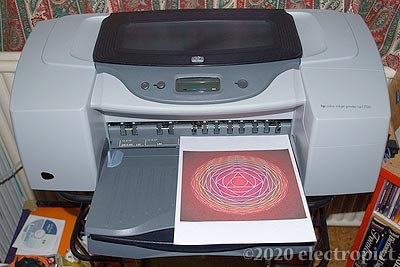
Update, 2020-12-05: It seems that using the printer networked with the HP 200m print server (Ethernet connection) allows the software to communicate with it and check ink levels. (Though it displays them in black rather than CMYK colours.) Not only that but in tests today I find that it works from Ubuntu 16 (and presumably later). (Which is more than can be said for the Epson, which seems only to work in Red Hat or derivatives.)
That is, it all works single-sided. Unfortunately the Gutenprint driver doesn’t have a duplex option. (The unit has arrived but is slightly bust; have reglued.) The default PostScript and default PCL drivers do give you the option but then they just print a line of PostScript (even the PCL) and an indeterminate number of blank pages rather than the document, duplexed.
With some further hunting, I find that the HPJIS printing system does seem to give duplexer support. But it needs the Ghostscript version (currently 8.71) at the same link, and doesn’t work with the MacPorts version I had (Gutenprint 5.2.3, but not sure what package installed it). Still, success! Apart from a few little margins issues, but that may depend on the application you print from.
Comment or Question about this page? write
Article text ©2020 Electropict  .
.
Click images for individual licences.