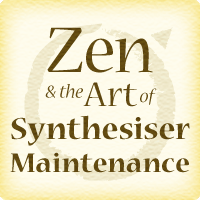I had occasion a few days ago to install MacOS 10.12 on an old laptop, and encountered an error message at what seemed to be the end of the process. Spent half an hour trying to see whether this was a known problem. It’s a little confusing because this was a fresh installation rather than an upgrade, and I found several references to failure messages in upgrades and ideas for how to fix the problem, as this was apparently quite common with 10.12, but not for new install.
Armed with a few very unlikely seeming ideas I restarted the machine intending to wipe the drive and start again . . . and then realised that the error message seemed to have come up at the point where the installer tried to load a message to say, we’re done for now and please restart to complete the installation. And it completed the installation. This took a while but it’s now up and running.
(I say it took a while but really it took far less time than it used to, swapping floppy disks in and out. It just seemed longer since there was nothing to do but watch.)
(intermission)
So that was good; I managed to run an update software package I needed for something and saved the result, though not before the OS had decided it needed to install a security update and a few other bits and pieces. Click restart to install.
It restarted, and then did nothing. To be precise, it restarted and automatically selected the new installation and then its progress bar went immediately to 100% and it sat and did nothing until, thinking, well, this is reminiscent of what happened before, I did a hard reset and tried again. This time it did not resume anything, just back to the 100% progress bar. I thought, maybe I should use the installer again, but the same happened — it wouldn’t start the installer either, just sat at 100% indefinitely. This system has MacOS 10.10 on it already on another partition, so I restarted there and everything was as usual, so I thought, well the thing to do will be to wipe the 10.12 partition and start again. But it still sat at 100% when started from the installer.
At this point I had to move on so I left it, occasionally trying again with no result. After a couple of days I got back to it and spent much of yesterday looking for answers. I didn’t find one but did come across a reference to resetting the NVRAM (more or less what we used to call zapping the PRAM, and run with the same command combination). It’s been a while since I did that; I’d forgotten about it, and should have tried it sooner. It seems to have worked. I can run the installer again.
Possibly it would have worked without wiping the installed volume, not sure. But anyway after another ‘while’ I have a running installation again. I spent a little time reinstalling software, but omitted to stop it looking for OS updates, and now it is demanding to install them. Well, maybe I’ll get to test whether the ⌥⌘PR zap works without reinstallation?
Yes, it does. Also, it’s needed. The updater took another while but then produced the 100% black progress bar again at restart. So not just prior corruption in this machine. But, although it took another while to start, it did manage it after another NVRAM reset.
This time I switched off automatic updates. 10.12 isn’t supported any more anyway as far as I can see, so there won’t be any. Whether this problem crops up again in later OS versions I don’t know.
Comment or Question about this page? write
Article text ©2024 Electropict  .
.
Click images for individual licences.