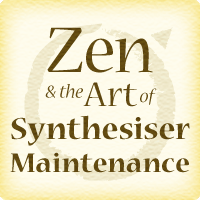For Macintosh ISO Keyboards
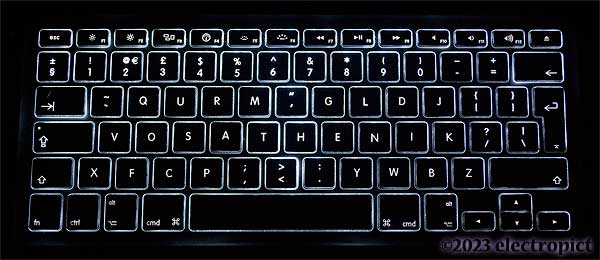
This is a keyboard layout under development. Its aim is to make typing a little easier for me. It uses a rearrangement of keys on a standard keyboard, together with a keylayout file to convert the raw code to character outputs.
(A “keylayout” file is an XML definition of the responses that should be given to keypresses by OSX. OSX no longer (as of 10.5) uses Keylayout files (or anything easily extractable as such) as its default key handling mechanism, but it’s the method that can still be easily customised. For more information see this Mac Developer article.)
Characters
The table below shows the character set in the current (0.4.3) version. This table uses the Vosathenik-X layout, which is a little different from the older Q layout. (The equivalent table for Vosathenik-Q is here.)
Cells in lilac shades are “dead keys” — combining diacritics which can be added to some ordinary letters. The UCS codes given here are those for the combining characters themselves, but ‘precomposed’ characters are usually substituted by the keylayout instructions, e.g. ⌥` A will give U+E0 (à) rather than the “decomposed” sequence U+61 U+0300 (à). Some applications may then reinterpret the precomposed characters and store them as decomposed sequences. The keylayout file is annotated to show the final outputs which use combining characters or decomposed sequences.
| key UCS code UTF-8 code |
columns | |||||||||||||||||
|---|---|---|---|---|---|---|---|---|---|---|---|---|---|---|---|---|---|---|
| 1 | 2 | 3 | 4 | 5 | 6 | 7 | 8 | 9 | 10 | 11 | 12 | 13 | 14 | 15 | 16 | 17 | ||
| row 1 | basic | § § U+A7 0xC2A7 |
1 1 U+31 0x31 |
2 2 U+32 0x32 |
3 3 U+33 0x33 |
4 4 U+34 0x34 |
5 5 U+35 0x35 |
6 6 U+36 0x36 |
7 7 U+37 0x37 |
8 8 U+38 0x38 |
9 9 U+39 0x39 |
0 0 U+30 0x30 |
- - U+2D 0x2D |
= = U+3D 0x3D |
⌫ | |||
| shift | ± ± U+B1 0xC2B1 |
! ! U+21 0x21 |
@ @ U+40 0x40 |
£ £ U+A3 0xC2A3 |
$ $ U+24 0x24 |
% % U+25 0x25 |
^ ^ U+5E 0x5E |
& & U+26 0x26 |
* * U+2A 0x2A |
( ( U+28 0x28 |
) ) U+29 0x29 |
_ _ U+5F 0x5F |
+ + U+2B 0x2B |
|||||
| option | † † U+2020 0xE280A0 |
¡ ¡ U+A1 0xC2A1 |
€ € U+20AC 0xE282AC |
# # U+23 0x23 |
¢ ¢ U+A2 0xC2A2 |
‰ ‰ U+2030 0xE280B0 |
ˆ ̂ U+0302 0xCC82 |
⁊ ⁊ U+204A 0xE2818A |
• • U+2022 0xE280A2 |
ª ª U+AA 0xC2AA |
º º U+BA 0xC2BA |
– – U+2013 0xE28093 |
≠ ≠ U+2260 0xE289A0 |
|||||
| option shift | ‡ ‡ U+2021 0xE280A1 |
⁄ ⁄ U+2044 0xE28184 |
θ θ U+03B8 0xCEB8 |
‹ ‹ U+2039 0xE280B9 |
› › U+203A 0xE280BA |
fi fi U+FB01 0xEFAC81 |
fl fl U+FB02 0xEFAC82 |
∞ ∞ U+221E 0xE2889E |
° ° U+B0 0xC2B0 |
« « U+AB 0xC2AB |
» » U+BB 0xC2BB |
— — U+2014 0xE28094 |
≈ ≈ U+2248 0xE28988 |
|||||
| row 2 | basic | ⇥ | ` ` U+60 0x60 |
q q U+71 0x71 |
u u U+75 0x75 |
r r U+72 0x72 |
m m U+6D 0x6D |
' ' U+27 0x27 |
g g U+67 0x67 |
l l U+6C 0x6C |
d d U+64 0x64 |
j j U+6A 0x6A |
[ [ U+5B 0x5B |
] ] U+5D 0x5D |
↩ | |||
| shift | ~ ~ U+7E 0x7E |
Q Q U+51 0x51 |
U U U+55 0x55 |
R R U+52 0x52 |
M M U+4D 0x4D |
" " U+22 0x22 |
G G U+47 0x47 |
L L U+4C 0x4C |
D D U+44 0x44 |
J J U+4A 0x4A |
{ { U+7B 0x7B |
} } U+7D 0x7D |
||||||
| option | ` ̀ U+0300 0xCC80 |
´ ́ U+0301 0xCC81 |
¨ ̈ U+0308 0xCC88 |
ɾ ɾ U+027E 0xC9BE |
¯ ̄ U+0304 0xCC84 |
ʼ ʼ U+02BC 0xCABC |
© © U+A9 0xC2A9 |
ł ł U+0142 0xC582 |
ð ð U+F0 0xC3B0 |
ȷ ȷ U+0237 0xC8B7 |
‘ ‘ U+2018 0xE28098 |
’ ’ U+2019 0xE28099 |
||||||
| option shift | ̏ ̏ U+030F 0xCC8F |
˝ ̋ U+030B 0xCC8B |
µ µ U+B5 0xC2B5 |
® ® U+AE 0xC2AE |
¯ ¯ U+AF 0xC2AF |
ˮ ˮ U+02EE 0xCBAE |
ᵹ ᵹ U+1D79 0xE1B5B9 |
Ł Ł U+0141 0xC581 |
Ð Ð U+D0 0xC390 |
∆ ∆ U+2206 0xE28886 |
“ “ U+201C 0xE2809C |
” ” U+201D 0xE2809D |
||||||
| row 3 | basic | ⇪ | v v U+76 0x76 |
o o U+6F 0x6F |
s s U+73 0x73 |
a a U+61 0x61 |
t t U+74 0x74 |
h h U+68 0x68 |
e e U+65 0x65 |
n n U+6E 0x6E |
i i U+69 0x69 |
k k U+6B 0x6B |
/ / U+2F 0x2F |
\ \ U+5C 0x5C |
||||
| shift | V V U+56 0x56 |
O O U+4F 0x4F |
S S U+53 0x53 |
A A U+41 0x41 |
T T U+54 0x54 |
H H U+48 0x48 |
E E U+45 0x45 |
N N U+4E 0x4E |
I I U+49 0x49 |
K K U+4B 0x4B |
? ? U+3F 0x3F |
| | U+7C 0x7C |
||||||
| option | ˇ ˇ U+02C7 0xCB87 |
ø ø U+F8 0xC3B8 |
ſ ſ U+017F 0xC5BF |
å å U+E5 0xC3A5 |
þ þ U+FE 0xC3BE |
ḥ ḥ U+1E25 0xE1B8A5 |
œ œ U+0153 0xC593 |
˜ ̃ U+0303 0xCC83 |
ı ı U+0131 0xC4B1 |
˚ ˚ U+02DA 0xCB9A |
÷ ÷ U+F7 0xC3B7 |
′ ′ U+2032 0xE280B2 |
||||||
| option shift | √ √ U+221A 0xE2889A |
Ø Ø U+D8 0xC398 |
ß ß U+DF 0xC39F |
Å Å U+C5 0xC385 |
Þ Þ U+DE 0xC39E |
Ḥ Ḥ U+1E24 0xE1B8A4 |
ΠΠU+0152 0xC592 |
ŋ ŋ U+014B 0xC58B |
İ İ U+0130 0xC4B0 |
∑ Σ U+2211 0xE28891 |
¿ ¿ U+BF 0xC2BF |
″ ″ U+2033 0xE280B3 |
||||||
| row 4 | basic | ⇧ | x x U+78 0x78 |
f f U+66 0x66 |
c c U+63 0x63 |
p p U+70 0x70 |
, , U+2C 0x2C |
< < U+3C 0x3C |
. . U+2E 0x2E |
y y U+79 0x79 |
w w U+77 0x77 |
b b U+62 0x62 |
z z U+7A 0x7A |
⇧ | ||||
| shift | X X U+58 0x58 |
F F U+46 0x46 |
C C U+43 0x43 |
P P U+50 0x50 |
; ; U+3B 0x3B |
> > U+3E 0x3E |
: : U+3A 0x3A |
Y Y U+59 0x59 |
W W U+57 0x57 |
B B U+42 0x42 |
Z Z U+5A 0x5A |
|||||||
| option | ¬ ¬ U+AC 0xC2AC |
ƒ ƒ U+0192 0xC692 |
ç ç U+E7 0xC3A7 |
π π U+03C0 0xCF80 |
‚ ‚ U+201A 0xE2809A |
ʻ ʻ U+02BB 0xCABB |
· · U+B7 0xC2B7 |
¥ ¥ U+A5 0xC2A5 |
æ æ U+E6 0xC3A6 |
∂ ∂ U+2202 0xE28882 |
Ω Ω U+03A9 0xCEA9 |
|||||||
| option shift | × × U+D7 0xC397 |
⟨ ⟨ U+27E8 0xE29FA8 |
Ç Ç U+C7 0xC387 |
≤ ≤ U+2264 0xE289A4 |
„ „ U+201E 0xE2809E |
∴ ∴ U+2234 0xE288B4 |
˙ ˙ U+02D9 0xCB99 |
≥ ≥ U+2265 0xE289A5 |
Æ Æ U+00C6 0xC386 |
⟩ ⟩ U+27E9 0xE29FA9 |
ʃ ʃ U+0283 0xCA83 |
|||||||
| L4 | L3 | L2 | L1 | mix | R1 | R2 | R3 | R4 | ||||||||||
| fingers | ||||||||||||||||||
n.b. the keylayout file does also cover ƒkeys, arrow keys and numeric keypads, but they are left unchanged from the standard layouts.
Capitalisation in this layout follows the following principles:
- For a-z, Caps Lock produces majuscule alphabetic letters A-Z, and also majuscule ‘option’ alphabetic variant characters where pairs are present (currently ł Ł, ð Ð, ø Ø, å Å, þ Þ, ḥ Ḥ, œ Œ, ç Ç, æ Æ). Other basic or ‘option’ characters are not affected by Caps Lock.
- Shift changes the case from lower to upper for all basic and ‘option’ characters, but where this is already done by Caps Lock, case is returned to lower. (This inversion is contra the normal pattern, where shift and caps are regarded as cumulative, but it does allow you to quickly type a minuscule alphabetic character in the midst of a stream of majuscules, which is handy.)
The diagram below shows how the modifier keys affect output:
Function & Development
The Vosathenik layout as it stands is intended to make normal keyboards more usable. This is only going to work if you can rearrange your keys or build your own. Its principal distinguishing feature when compared to other relatively ergonomic layouts is the emphasis on reducing the strain on the fourth fingers of each hand by placing the six least frequently-used letters in columns 4 and 14. This is hopefully of benefit to people who find that their fourth fingers are most affected by arthritis, or who simply have unusually high finger length contrasts. The relative strain on the third fingers should also be reduced in such cases, as they can be kept in a more natural position, rather than having to be kept elevated in order to allow the frequent use of the fourth fingers.
It is not designed purely for use with English, but was developed on the basis of a mix of the letter frequencies of English and Gàidhlig. Instead of the well-known English letter frequency order ETAOIN SHRDLU CMFWGY PBVK XJQZ results (provisionally) in EANHIO TSRDLU CGMWFY PBKV JZXQ. The layout has then been slightly tweaked, respecting the commonest bigram sequences. The result seems quite comfortable, at least as compared to QWERTY on the same keyboard. (Keyboard shape is still an issue, but it’s as good as it’s likely to get for an off-the-shelf keyboard.)
0–0.2.*
Beginning around the end of 2010, having failed to adapt to a Maltron keyboard, I decided to do my own. (The Maltron was a very nice keyboard, but not really intended for my shape of hand, I think.) After a few weeks of consideration, I rearranged the keys on an otherwise unused (and not very usable) Apple keyboard, and wrote the first version of the keylayout (from 0.0 (Dohastenir) to 0.1 (Vohastenik)) with the help of Ukelele.
In the latter part of 2011 I worked out a rough physical design for a keyboard, which I aim to construct somehow at some stage. That will use the same arrangement of letters, but the non-alphanumeric characters will be rearranged in ways which are not possible with an existing keyboard.
In the last days of 2011 I rearranged the keys on my laptop and have since gone through several revisions to the layout and the keylayout file. As a result the layout name has changed from Vohastenik to Vohatsenik to Vosathenik (0.2), though the main changes have been to key positions not included in the name. It is possible that this will need to change again as I gain more experience with the current layout. The keylayout file has been fleshed out further, adding extra diacritic-handling capabilities.
0.3.*
Version 0.3.* (from late 2012), splits the Key Map for shift/caps-shift into two shift and caps-shift maps, so the ⇧ key fully inverts the caps map on those occasions when you’re typing mostly capitals. (i.e. you get lower-case letters with shift symbols.)
0.4.*
Version 0.4.* (from September 2013) is the outcome of a year of experience of Vosathenik 0.3.* and considering the issues. I came to think it would be preferable if the semicolon was SHIFT-comma and the colon was SHIFT-period. To my surprise (why didn’t I know this years ago?) this occurs in most European keyboard layouts other than English and French. So I took some key caps from a Danish MacBook Pro keyboard. (Users of non-backlit keyboards could just use stickers here.) For most uses, it could have been any of several national layouts, e.g. German, Spanish, but a Danish keyboard was available without “keypad” numbers (which I never used anyway). These layouts combine the < > symbols on one key, which is not ideal from my point of view, but in this context it’s about the best approach available.
The second alteration is to change the left-hand order of keys to better suit left wrist/hand angle. The top-row letters are indented by one, and the bottom row dedented by one. This still isn’t ideal but (after a bit of familiarisation) is a bit more comfortable, and better reflects my longer-term intent for keyboard design. Positioning grave/tilde next to Q and transferring acutes to Q (aqutes!) allows a more pleasing layout of dead-keys for grave, acute, diaeresis, and also the welcome return of Øø to O. Character frequencies are not affected as the same fingers are used. However, the “columns” of the keyboard are significantly disrupted, as reflected in the table above.
Whereas earlier versions were regarded a having 13 columns of keys, version 0.4.* is to be treated as 16 columns. (17 including delete & return.)
Version 0.4.1 tweaks the character set further, reinserting the micro sign ⟨µ⟩, which it turns out I occasionally use, and adding minuscule and majuscule thorn ⟨þÞ⟩, which I also find myself using more, recently. The ⟨™⟩ symbol, which I haven’t used in years, goes, as does the Pilcrow ⟨¶⟩, which I don’t think I’ve ever used.
Version 0.4.2 revises the modifier mapping substantially, and one of the keymaps, in order to get the desired Caps behaviour. This page is also revised and has a new interactive keyboard graphic.
(November 2014) As the rearrangement will not be practical for every keyboard, the other changes were backported to the last version of 0.3.*, and there are now two versions of the keylayout — Vosathenik-X (covered on this page) and Vosathenik-Q. The naming comes from the leftmost alphabetic key in each layout. The layout of Vosathenik-Q is covered here. Following this change, both arrangements are at version 0.4.3. Vosathenik-X appears as Vosathenik-X in the inputs menu.
I’ve taken to abbreviating the X and Q versions as VoX and VoQ some of the time, and the keylayouts are now supplied with icons.


Usage Density and Finger Strain
This usage density map shows the outcome when typing English:
— as compared to Qwerty:
This is based on 195,564 characters of word-processing documents from different sources, including the use of ↩, ⇥, ⇧ and ⌥, but not ⌫, ⌘, ⌃, or fn keys. (It would be preferable to use widely accepted frequency analyses, but those available do not seem to include information on the use of any ancillary keys, let alone Macintosh-specific keys.) Density is calculated for each key as a proportion of E=1.0. It is assumed that quotes and apostrophes are automated, entered with the ' key, and that the use of ⇧, ⌥ and space is divided equally between the hands. In practice this will vary by user and application — and of course keyboard.
The distribution of effort across the fingers is:
As can be seen, the fourth fingers are not completely relieved of work, as they still have to operate ⇧, ⇥ and ↩ in addition to the less frequent letters.
Nonalphanumerics and Diacritics
In addition to the rearrangement of the alphabetic characters, Vosathenik replaces several less-used characters in the default Mac Roman en/GB layout with extended Latin characters (Ð ð þ Þ ḥ Ḥ ı İ ł Ł ſ), the IPA (θ ɾ ȷ ŋ ʃ), and some other more useful characters (ˮ ʻ ⁊ ʼ ′ ¯ ∴ ᵹ ″ ⟨ ⟩). There is no particular rationale for some of these choices beyond “could be useful”.
The layout also supports ten dead keys, allowing caron, macron, dot-above, double acute and double grave combinations as well as acute, circumflex (tau), grave, diaeresis (umlaut) and tilde. The range of characters to which most of the latter group can be applied is also increased to include all precomposed Unicode characters with these accents (so long as the radical is in the basic character set), plus some composed sequences. (n.b. many frameworks, applications and fonts have their own rules about accepting non-precomposed characters, which a keylayout cannot affect.)
| acute | double acute | caron | circumflex | diaeresis | dot-above | grave | double grave | macron | tilde | ||
|---|---|---|---|---|---|---|---|---|---|---|---|
| A | Á á | Ǎ ǎ | Â â | Ä ä | Ȧ ȧ | À à | Ȁ ȁ | Ā ā | Ã ã | ||
| B | Ḃ ḃ | ||||||||||
| C | Ć ć | Č č | Ĉ ĉ | Ċ ċ | |||||||
| D | Ď ď | Ḋ ḋ | |||||||||
| E | É é | E̋ e̋ | Ě ě | Ê ê | Ë ë | Ė ė | È è | Ȅ ȅ | Ē ē | Ẽ ẽ | |
| F | Ḟ ḟ | ||||||||||
| G | Ǵ ǵ | Ǧ ǧ | Ĝ ĝ | Ġ ġ | Ḡ ḡ | ||||||
| H | Ȟ ȟ | Ĥ ĥ | Ḧ ḧ | Ḣ ḣ | |||||||
| I | Í í | I̋ ı̋ | Ǐ ǐ | Î î | Ï ï | İ i | Ì ì | Ȉ ȉ | Ī ī | Ĩ ĩ | |
| J | J̌ ǰ | Ĵ ĵ | J̇ j | ||||||||
| K | Ḱ ḱ | Ǩ ǩ | K̇ k̇ | ||||||||
| L | Ĺ ĺ | Ľ ľ | L̇ l̇ | ||||||||
| M | Ḿ ḿ | Ṁ ṁ | |||||||||
| N | Ń ń | Ň ň | Ṅ ṅ | Ǹ ǹ | Ñ ñ | ||||||
| O | Ó ó | Ő ő | Ǒ ǒ | Ô ô | Ö ö | Ȯ ȯ | Ò ò | Ȍ ȍ | Ō ō | Õ õ | |
| P | Ṕ ṕ | Ṗ ṗ | |||||||||
| R | Ŕ ŕ | Ř ř | R̈ r̈ | Ṙ ṙ | Ȑ ȑ | ||||||
| S | Ś ś | Š š | Ŝ ŝ | Ṡ ṡ ẛ | |||||||
| T | Ť ť | Ṫ ṫ | |||||||||
| U | Ú ú | Ű ű | Ǔ ǔ | Û û | Ü ü | Ù ù | Ȕ ȕ | Ū ū | Ũ ũ | ||
| V | V̇ v̇ | Ṽ ṽ | |||||||||
| W | Ẃ ẃ | Ŵ ŵ | Ẅ ẅ | Ẇ ẇ | Ẁ ẁ | ||||||
| X | Ẍ ẍ | Ẋ ẋ | |||||||||
| Y | Ý ý | Ŷ ŷ | Ÿ ÿ | Ẏ ẏ | Ỳ ỳ | Ȳ ȳ | Ỹ ỹ | ||||
| Z | Ź ź | Ž ž | Ẑ ẑ | Ż ż | |||||||
| Å | Ǻ ǻ | ||||||||||
| Æ | Ǽ ǽ | Ǣ ǣ | |||||||||
| Ç | Ḉ ḉ | ||||||||||
| Ø | Ǿ ǿ | ||||||||||
| ´ ˆ | ´ ¨ | ´ ˙ | ´ ¯ | ´ ˜ | ˇ ¨ | ˇ ˙ | ˆ ` | ˆ ˜ | ˙ ¯ | ¨ ` | ¯ ¨ | ¨ ¯ | ˜ ¨ | ` ¯ | ¯ ˜ | |
|---|---|---|---|---|---|---|---|---|---|---|---|---|---|---|---|---|
| A | Ấ ấ | Ầ ầ | Ẫ ẫ | Ǡ ǡ | Ǟ ǟ | |||||||||||
| E | Ế ế | Ḗ ḗ | Ề ề | Ễ ễ | Ḕ ḕ | |||||||||||
| I | Ḯ ḯ | |||||||||||||||
| O | Ố ố | Ṓ ṓ | Ṍ ṍ | Ồ ồ | Ỗ ỗ | Ȱ ȱ | Ȫ ȫ | Ṏ ṏ | Ṑ ṑ | Ȭ ȭ | ||||||
| S | Ṥ ṥ | Ṧ ṧ | ||||||||||||||
| U | Ǘ ǘ | Ṹ ṹ | Ǚ ǚ | Ǜ ǜ | Ǖ ǖ | Ṻ ṻ | ||||||||||
Note that the characters Ǖ and Ṻ are distinct. Ǟ, Ȫ and Ǖ can only be typed macron-diaeresis (e.g. ⌥M ⌥U U), and Ṻ can only be typed diaeresis-macron (⌥U ⌥M U). (In some fonts this is distinguished by the stacking order; in others the diaeresis surrounds the macron in diaeresis-macron.) All other combinations can be entered in either order. As Å and Ç are entered as single characters, Ǻ and Ḉ don’t count as combinations here.
Issues
One thing the keylayout can’t help with is command sequences. Control and Command combinations may be passed through to applications at a lower level than the keylayout, though information about this is not both clear and consistent. It is possible with the Vosathenik keylayout to use most command sequences without further modification — but then, you may prefer to make some changes.
For example, using the Keyboard Shortcuts preferences panel, ⌘P can in principle be substituted for ⌘V so that Copy and Paste remain beside each other; but this will not work in all applications, and where applications have their own command redefinition methods, these may fail too. Also, in some cases, applications which grab key codes at a lower level may not detect that you’ve made any changes to the character outputs at all.
- Adobe Illustrator CS4 appears to use both key codes (pre-keylayout) and characters (post-keylayout) — so that tool switching just works (presumably responding to characters), but it does not display redefined command keys correctly (i.e. the Illustrator command redefinition process will accept new definitions, but won’t display the correct new command codes in the menus).
- Firefox (versions since 8.0) refuses to accept the system-wide redefinitions from Keyboard Shortcuts. It has no internal redefinition method.
- The Finder, which used to accept ⌃⌘Z for Zoom,
will not now accept ⌃⌘X. i.e. the Keyboard Shortcuts panel accepts the definition, but the Finder will not perform the action even though ⌃⌘X appears in the Menu. Setting ⌃⌘Z as the command allows ⌃⌘X to be used. (This implies that Illustrator’s problem may be the same?) UPDATE: After installation of version 0.3a ⌃⌘X stopped working from ⌃⌘Z, but started working when set as ⌃⌘X, for unclear reasons. - Libre Office doesn’t accept the Keyboard Shortcuts redefinitions, but seems otherwise quite happy.
A particular problem which has turned up is that the Keyboard Shortcuts panel (at least, in 10.5) requires the name of the command as it appears in the menu — but in some applications (e.g. Apple Mail) there are identically named commands in different submenus, and the first effectively has priority. Again, the keylayout cannot resolve the problem.
For general text entry, some X11 applications don’t accept some typed accented characters in some situations, though it’s difficult to work out what the issue is. Notably, in some instances, majuscule accented characters e.g. Ź, Ŕ, Ś are accepted where their minuscules, ź, ŕ, ś are not. But the same applications will accept these characters in other input contexts, and will allow them to be pasted. This needs further investigation.
Unicode Hex Input — this OSX input method depends on ABCDEF being in their normal QWERTY positions, so changing your keyboard to Vosathenik will create problems if you use UHI. However, it’s not impossible to alter the UHI keylayout file to work with Vosathenik. (My experimental versions of this are here: VoX (ZIP) | VoQ (ZIP) — seems to work.)
More experiment required.
Successes include:
- BBEdit and TextWrangler respond perfectly well to the keylayout, to the Keyboard Shortcuts redefinitions and have their own internal command redefinition method which continues to work perfectly.
- Apple’s iWork applications and TextEdit have no discernable problems.
- Kotoeri text input is unaffected.
- Keybindings with a ~/Library/KeyBindings/DefaultKeyBinding.dict are unaffected.
Usage (Advisory)
This keylayout ought to work with any Mac-compatible ISO English keyboard (with rearrangeable keys or stickers) and any Macintosh running OSX 10.2 or later. (As ANSI keyboards have no key for X, Vosathenik-X can’t work with them, but Vosathenik-Q should — though I haven’t tested it.)
Versions since 0.2 have been used as the main keylayout on a MacBook Pro running OSX 10.5, with its built in keyboard and sometimes an external Apple USB keyboard (A1048), for around three years. The USB keyboard has also been used with a Macintosh G5 for testing. This has not destroyed either installation. (It also appears to be offputting to would-be guest users of the MacBook, which may or may not be regarded as a security feature.)
You can view or download (ZIP) the source here. (Use these links for Vosathenik-Q: view | download (ZIP).)
If you wish to try this, having carefully thought it through and having achieved the necessary state of inner peace and recklessness, you should first enable input switching at login. (System Preferences > Accounts > Login Options > Show Input Menu in login window. This step may save your sanity. But it is still possible to trash your installation by editing keylayouts in such a way as to cause cache corruption.) Possession of multiple keyboards is useful here.
You should back up your entire installation at this point.
To use, unzip the downloaded archive(s) and put the files in /Library/Keyboard Layouts/ and restart, or in ~/Library/Keyboard Layouts/ and log out and in again. (Or, for the latter, it may be sufficient to use System Preferences > International > Input Menu to activate it.)
Addendum: QweX
(2020-05-17)
Needing to use an unmodifiable QWERTY keyboard for some purposes, I’ve done a rejigged layout file with a character set and modifier functions based on VoQ. This isn’t ideal as I find QWERTY significantly less easy to use . . . in particuar it is relly difficult to avoid some of teh most popluar typos, which doesn’t happen so much with VoX. Still, if you’re stuck with QWERTY it’s useful to have access to a decent range of characters and diacritics.
Some opt/opt-shift combinations are different from VoQ — see the table below. As in VoX/VoQ, Caps Lock inverts all majuscules and minuscules, including option characters.
| row 1 | basic | § | 1 | 2 | 3 | 4 | 5 | 6 | 7 | 8 | 9 | 0 | - | = |
|---|---|---|---|---|---|---|---|---|---|---|---|---|---|---|
| shift | ± | ! | @ | £ | $ | % | ^ | & | * | ( | ) | _ | + | |
| option | † | ¡ | € | # | ¢ | ‰ | ˆ | ⁊ | • | ª | º | – | ≠ | |
| option shift | ‡ | ⁄ | θ | ‹ | › | fi | fl | ∞ | ° | « | » | — | ≈ | |
| row 2 | basic | ⇥ | q | w | e | r | t | y | u | i | o | p | [ | ] |
| shift | Q | W | E | R | T | Y | U | I | O | P | { | } | ||
| option | ø | æ | ´ | ɾ | þ | ¥ | ¨ | ı | œ | π | ‘ | ’ | ||
| option shift | Ø | Æ | ˝ | ® | Þ | ∴ | ˙ | İ | Œ | ∆ | “ | ” | ||
| row 3 | basic | ⇪ | a | s | d | f | g | h | j | k | l | ; | ' | \ |
| shift | A | S | D | F | G | H | J | K | L | : | " | | | ||
| option | å | ſ | ð | ƒ | © | ḥ | ȷ | ˚ | ł | ‚ | ʼ | ′ | ||
| option shift | Å | ß | Ð | ⟨ | ⟩ | Ḥ | ᵹ | ∑ | Ł | „ | ˮ | ″ | ||
| row 4 | basic | ` | z | x | c | v | b | n | m | , | . | / | ⇧ | |
| shift | ~ | Z | X | C | V | B | N | M | < | > | ? | |||
| option | ` | Ω | ¬ | ç | ˇ | ∂ | ¯ | ˜ | ʻ | · | ÷ | |||
| option shift | ̏ | ʃ | × | Ç | √ | ŋ | ¯ | µ | ≤ | ≥ | ¿ | |||
Code: view | download (ZIP)
Oh and an icon:

Update, 2023-02-13: I’ve never quite been happy with the picture I’ve been using at the page head so I took a new one . . . backlit, because, why not? The old one is here.
Comment or Question about this page? write
Article text ©2013–2023 Electropict  .
.
Click images for individual licences.